 Python大數據特訓班第7章line貼圖下載練習 Python大數據特訓班第7章line貼圖下載練習
|

|
鍾
更新時間:2024/1/14 下午 08:59:08 |
| |
以下程式為何執行不出來呢?
import requests,os,json
from bs4 import BeautifulSoup
url = 'https://store.line.me/stickershop/product/10571593/zh-Hant'
html = requests.get(url)
soup = BeautifulSoup(html.text,'html.parser')
# 建立目錄儲存圖片
images_dir= "line_image/"
if not os.path.exists(images_dir):
os.mkdir(images_dir)
# 下載貼圖
datas = soup.find_all('li', {'class':'mdCMN09Li FnStickerPreviewItem'})
for data in datas:
# 將字串資料轉換為字典
imginfo = json.loads(data.get('data-preview'))
id=imginfo['id']
imgfile = requests.get(imginfo['staticUrl']) #載入圖片
full_path = os.path.join(images_dir,id) #儲存的路徑和主檔名
# 儲存圖片
with open(full_path + '.png', 'wb') as f:
f.write(imgfile.content)
print(full_path + '.png') #顯示儲存的路徑和檔名 |
 |
|

|
文淵閣工作室
更新時間:2024/1/16 下午 01:29:03 |
| |
您好:
由於 Line官網貼圖結構的改變,請將原來的:
datas = soup.find_all('li', {'class':'mdCMN09Li FnStickerPreviewItem'})
改為如下:
datas = soup.find_all('li', {'class':'mdCMN09Li FnStickerPreviewItem static-sticker'}) #原來是 mdCMN09Li FnStickerPreviewItem |
 |
|

|
鍾
更新時間:2024/1/16 下午 10:20:28 |
| |
感恩… |
 |
|
 |
|
|
|